Boomtrain Commerce allows installing product recommendation widgets in any page of your shop, including:
- your shop's homepage
- category pages
- product pages
- shopping cart
- 404 pages
- any custom page of your shop
The typical ideal placement and configuration for these widgets is described below.
Homepage Widgets
There are five main types of widgets you can install in your homepage using Boomtrain Commerce: H01, H02, H03, H04, and Smart History. They are depicted visually in the picture below and described in more details in the table that follows.
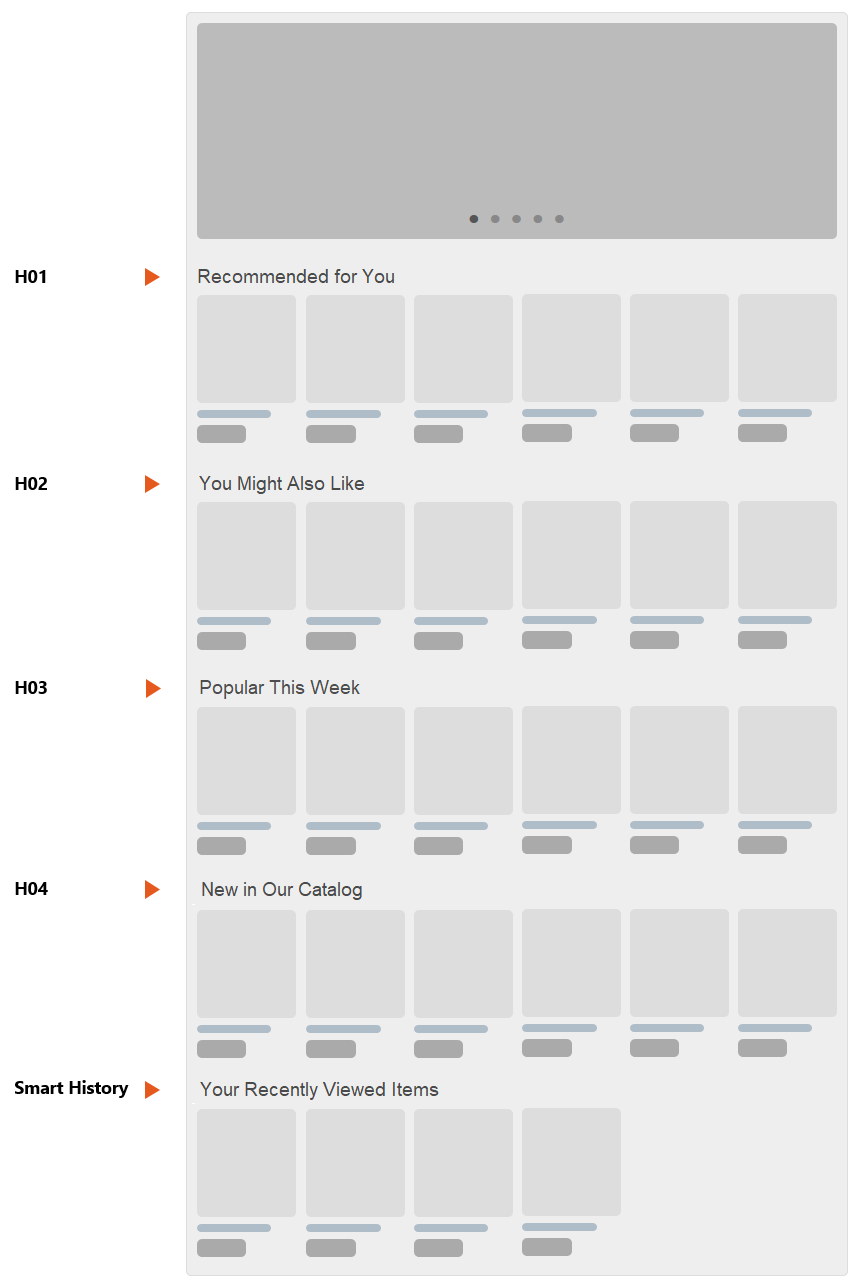
Homepage product recommendation widgets
Each Boomtrain Commerce widget can be customized to address the specific needs of your business. The following table describes the widgets' default behavior.
| Widget | Visible to | Type of recommendations |
|---|---|---|
| H01 | Users with click history | Personalized product recommendations based on the “intent of the moment” (user’s last few clicks in the shop) |
| H02 | Users with click history | Personalized product recommendations based on user’s entire known click history |
| H03 | All users | Popularity-based recommendations with optional filters for promotions, discounts, and custom merchandising rules |
| H04 | All users | Novelty-based recommendations with optional filters for promotions, discounts, and custom merchandising rules |
| Smart History | Users with recently viewed items | User’s recently viewed items slightly rearranged for optimizing relevancy and click-through rate |
Category Page Widgets
For your category pages Boomtrain Commerce provides five widgets, C01, C02, C03, C04, and Smart History. C01, C02, C03, and C04, are similar in functionality with H01, H02, H03, and H04, except they recommend items only from the selected category.
Product Page Widgets
Boomtrain Commerce provides three recommended widgets for your product page: P01, P02, and Smart History. The ideal placement of P01 and P02 is just below the short product description, and the ideal placement of Smart History is just above the page footer.

Product page recommendation widgets
The default behaviour of these widgets is as follows:
| Widget | Visible to | Type of recommendations |
|---|---|---|
| P01 | All users | Similar item recommendations based on collaborative filtering ("users who viewed this item, also viewed") with additional optional filters on category, price range, and others, depending on the requirements of your shop |
| P02 | All users | Complementary item recommendations based on collaborative filtering ("users who bought this item, also bought") with additional optional filters for category exclusion and others, depending on the custom requirements of your shop |
| Smart History | Users with recently viewed items | User’s recently viewed items slightly rearranged for optimizing relevancy and click-through rate |
Shopping Cart Widgets
Boomtrain Commerce provides two widgets that have good conversion rates in the shopping cart: SC01, and Smart History. The ideal placement of these widgets is just below the shopping cart items, as shown in the following figure.
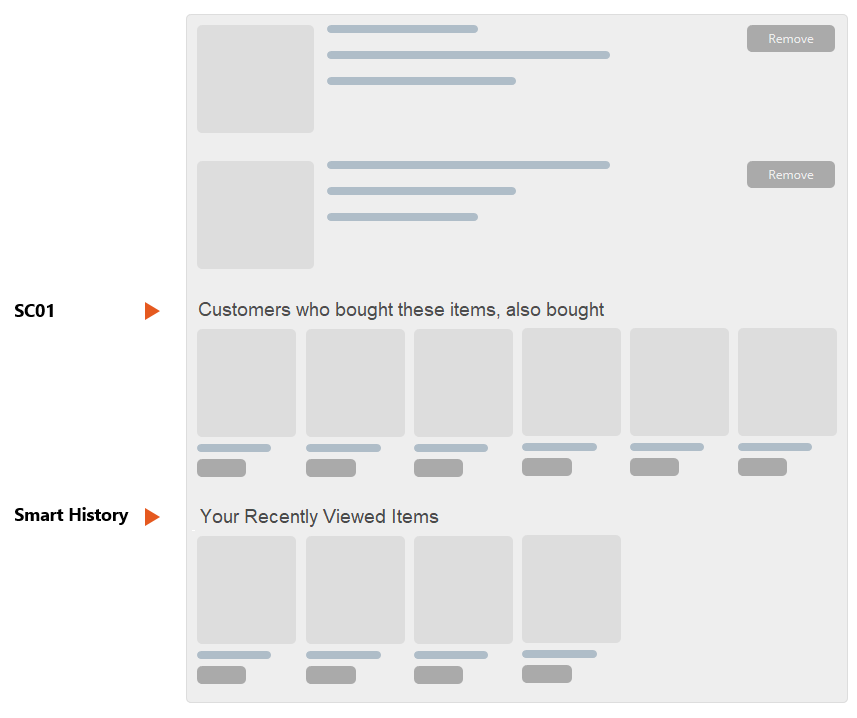
Shopping cart recommendation widgets
The default behaviour of SC01 and Smart History is described in the following table.
| Widget | Visible to | Type of recommendations |
|---|---|---|
| SC01 | All users | Complementary items to those in the cart generated using collaborative filtering ("users who bought this item, also bought") with additional optional filters for category exclusion and others, depending on the custom requirements of your shop |
| Smart History | Users with recently viewed items | User’s recently viewed items slightly rearranged for optimizing relevancy and click-through rate |
Widgets for Other Pages
Widgets similar to those presented above and even widgets with custom logic and algorithms can be set up based on your specific requirements. Please let us know what you need and we'll do our best to help.
